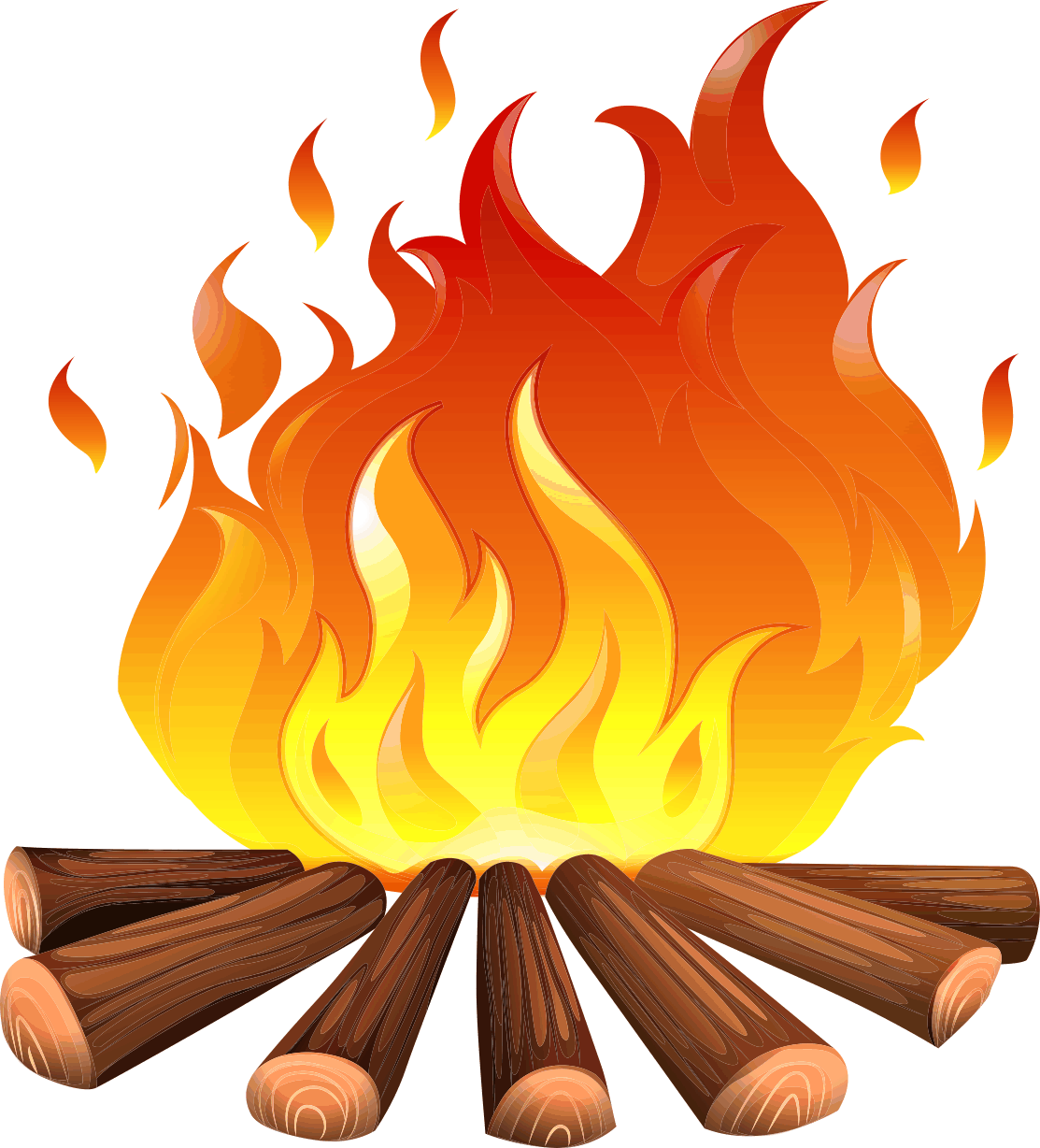HTTP¶
New in version 0.3.0.
Publish objects by invoking a HTTP endpoint.
This Publisher module can use several backends (currently just two: Tornado and Requests). If no explicity backend is specified, using the backend option, Tornado has the higher precedence due to its speed, as it allows asynchronous requests.
Note
The ref:configuration-options-address must have contain the http://
or https:// schema. The address can however be specified more explicitly
under the publisher configuration options, using the
ref:publisher-http-address field.
Configuration examples:
- From the command line
$ napalm-logs --publisher http --address https://example.com/hook
- Basic YAML configuration
publisher: http
- YAML configuration with more options
publisher:
http:
address: 'https://example.com/hook'
method: POST
headers:
Authorization: OAuth 89a229ce1a8dbcf9f
backend: tornado
Available options¶
address¶
Specifies the endpoint to invoke when a new event is published. The value
must contain the http:// or https:// schema.
Example:
publisher:
http:
address: 'https://example.com/hook'
backend¶
The name of the toolset to use as backend to execute the HTTP requests. Can choose between:
tornadorequests
When this option is not specifically configured, the publisher will try to use the library found to be installed on the machine, Tornado having the highest precedence.
Example:
publisher:
http:
backend: requests
headers¶
A dictionary (hash / mapping) of the headers.
Example:
publisher:
http:
headers:
Content-Type: text/json
Pragma: no-cache
Cache-Control: no-cache
method: POST¶
HTTP method to use. Choose from: GET, POST, PUT, HEAD (the
others probably don’t make sense, however they are allowed). For more details
see this document.
Example:
publisher:
http:
method: GET
params¶
A set of parameters (key-value) to be sent together with the request.
Example:
publisher:
http:
params: key1=val1&key2=val2
password¶
The password if needed to authenticate the HTTP request.
Example:
publisher:
http:
password: example
username¶
The username if needed to authenticate the HTTP request.
Example:
publisher:
http:
username: example
verify_ssl: true¶
By default, SSL certificates will be verified. However, for testing or debugging purposes, SSL verification can be turned off. It is higly discouraged to disable thio option in production environments.
Example:
publisher:
http:
verify_ssl: false