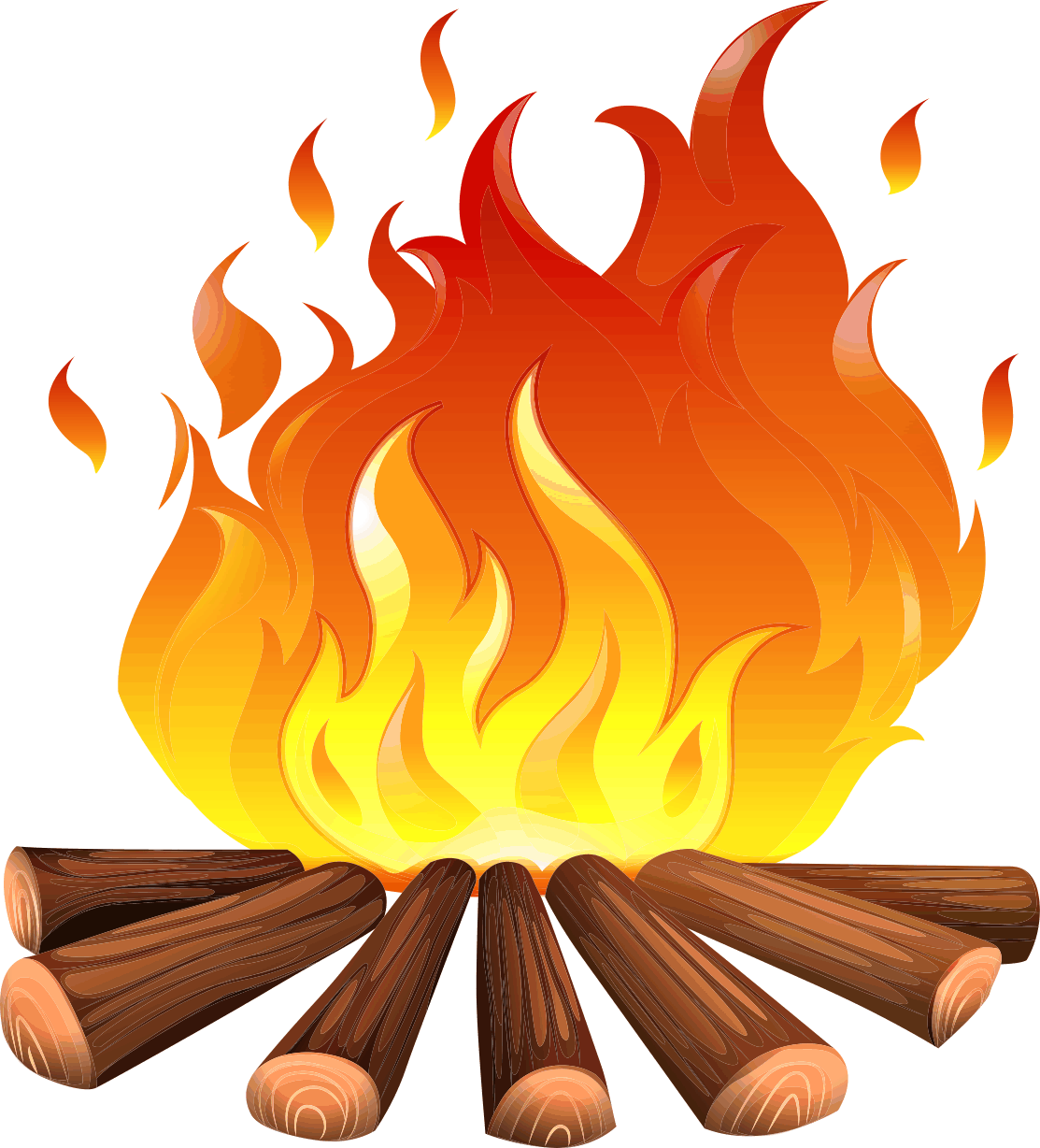Local Testing¶
When adding new functionality to napalm-logs, in particular new parsing templates, it can be helpful to run an end-to-end simulation.
Testing Installation¶
As referenced in the installation documentation, it’s advisable to use a Python Virtual Environment. This also applies for the testing installation.
Once you have the environment setup, you can install your local copy (with modifications) of napalm-logs in it:
pip install -e <local_path/url>
Suggested startup options for napalm-logs once it’s installed:
napalm-logs -l debug --disable-security --publisher cli --listener udp --port 5514
This will run napalm-logs in a debug log-level, without certificate-based authentication, using the cli publisher, while listening for syslog messages on UDP port 5514.
You can then proceed to send a sample syslog message to napalm-logs using netcat:
nc -w0 -u 127.0.0.1 5514 <<< "<32>Oct 24 20:21:27 vmx01 jlaunchd: System reaching processes ceiling high watermark: Contact to system administrator to clean up unnecessary processes or increase maxproc ceiling. Further process fork request may be denied."
The debug output will go to /var/log/napalm/logs/ by default, and it will output the yang message on the CLI.